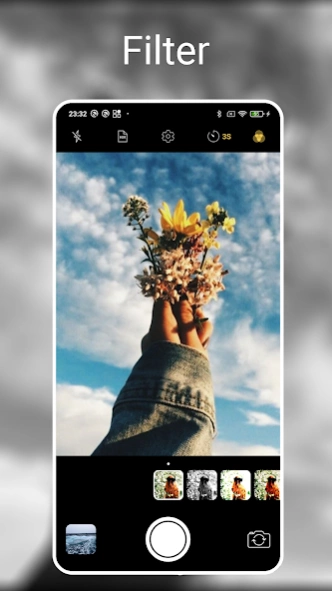Camera HD- Camera OS 14 15
Free Version
Publisher Description
Camera HD- Camera OS 14 - Simple Camera HD style OS Phone, camera OS 14, camera HD iphon 14 promax
The camera OS is a pre-application that allows users to take photos, record videos, and capture live photos. The app has a simple and user-friendly interface, making it easy for users to access and use its features.
Some of the key features of the camera app on OS include:
Photo and Video Modes: Users can switch between photo and video modes to capture images and videos as per their requirement.
Camera OS -Portrait Mode: This mode uses the camera's dual-lens system to create a blurred background effect, similar to a professional camera's bokeh effect.
Camera OS - Filters: Users can apply filters to their photos to enhance their appearance and give them a different look.
Camera OS - Timer: The timer feature allows users to set a countdown before the camera takes a photo.
Camera OS - Flash: The app has a built-in flash that can be turned on and off as per the user's requirement.
Camera OS - Gridlines: Gridlines are a useful feature that can help users align their shots and improve their composition.
Overall, the camera OS is a powerful tool that allows users to capture stunning images and videos.
If you like the app, please rate us 5 stars and if you find bugs or have suggestions for improvement, please contact me:
triversoft99@gmail.com
About Camera HD- Camera OS 14
Camera HD- Camera OS 14 is a free app for Android published in the System Maintenance list of apps, part of System Utilities.
The company that develops Camera HD- Camera OS 14 is TriverSoft. The latest version released by its developer is 15.
To install Camera HD- Camera OS 14 on your Android device, just click the green Continue To App button above to start the installation process. The app is listed on our website since 2024-04-14 and was downloaded 1 times. We have already checked if the download link is safe, however for your own protection we recommend that you scan the downloaded app with your antivirus. Your antivirus may detect the Camera HD- Camera OS 14 as malware as malware if the download link to com.triversoft.icamera.ios_catti_camera is broken.
How to install Camera HD- Camera OS 14 on your Android device:
- Click on the Continue To App button on our website. This will redirect you to Google Play.
- Once the Camera HD- Camera OS 14 is shown in the Google Play listing of your Android device, you can start its download and installation. Tap on the Install button located below the search bar and to the right of the app icon.
- A pop-up window with the permissions required by Camera HD- Camera OS 14 will be shown. Click on Accept to continue the process.
- Camera HD- Camera OS 14 will be downloaded onto your device, displaying a progress. Once the download completes, the installation will start and you'll get a notification after the installation is finished.